Hermes Tool Latest 2024
Introduction:
Hermes Tool is often used by iOS developers to store preferences, application settings, and other structured data. They are crucial to the operation of an app and can be written in binary or XML format. By extracting and examining the data contained in plist files, it is possible to obtain insight into an app’s behaviors, settings, and user interactions.
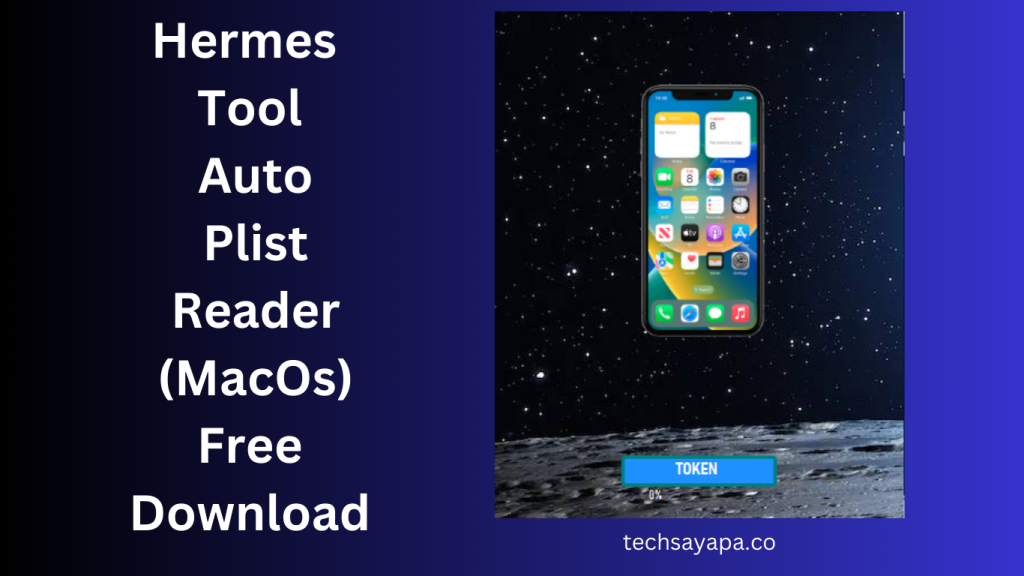
Importance:
Analysis of list files is necessary for software reverse engineering, forensic investigations, speed optimization, and debugging. By examining past data, developers may identify and address issues, accelerate apps, and provide the best user experiences. Plist files hold crucial data that forensic investigators can draw from to strengthen their cases and gather crucial information about app behavior.
There is now a Hermes Tool Auto Plist Reader available.
To extract and understand data from Plist files, a cutting-edge tool named Hermes Tool Auto Plist Reader was developed. Because of its comprehensive and user-friendly solution, forensic professionals and iOS developers can use it to examine and decipher plist data with ease. Regardless of whether you are working on debugging an app or performing a forensic investigation, Hermes Tool streamlines the process, saving you time and effort.
Key Features:
easy to use interface:
- Hermes Tool may be used by both inexperienced users and seasoned professionals because of its user-friendly UI. You don’t need to be a proficient coder or forensic analyst to use the tool effectively.
Automatic Plist Parsing:
- Hermes Tool can automatically parse plist files without the need for manual extraction or conversion. This automated process will greatly speed up your productivity, allowing you to focus on analysis rather than file manipulation.
Extraction of Detailed Data:
- The application can extract data from a variety of plist file types as well as binary and XML formats. It captures all relevant information, including keys, values, nested structures, and arrays, ensuring that no crucial information is overlooked.
- It is simpler to find certain data within large plist files because of Hermes Tool’s robust filtering and search capabilities. Applying filters based on key names, values, data kinds, and other criteria will make it easier for you to find the information you need.
Choices for Personalised Output:
- The application allows you to export the retrieved plist data in several formats, including JSON, CSV, and plain text. This versatility ensures compatibility with different analysis tools and facilitates communicating findings to colleagues or clients.

Analysis of Plist Data Using the Hermes Tool:
In-depth analysis and data extraction are both features of the Hermes Tool Auto Plist Reader. You can look for specific keys, the values associated with them, and the relationships between different elements of a plist file. These analytical skills can help developers and forensic investigators gain valuable insights and reach informed decisions based on the recovered data.
Benefits:
Integrating Hermes Tool Auto Plist Reader into your workflow has a variety of benefits, including:
- Time Savings: The automatic extraction and parsing process saves you a lot of time when compared to manual alternatives.
- The tool’s user-friendly UI ensures a seamless user experience regardless of your level of expertise.
- The thorough data extraction process used by Hermes Tool makes sure that no information is missed and that all relevant data is extracted.
- Advanced analytical skills: You can identify previously unknown linkages and patterns in the plist data using the tool’s powerful analysis tools.
- Flexible Output Options: Data may be exported in several formats, making it easy to share findings and work with other analytical tools.
How to Download:
- Step 1: Launch the Hermes Tool Auto Plist Reader on your computer.
- In step two, select the target plist file you want to investigate.
- Step 3: To automatically begin the parsing process, click the “Extract” button.
- Step 4: After the extraction is complete, use the tool’s user-friendly interface to navigate through the parsed plist data.
- Step 5: Use filters or the search feature to locate specific information within the plist file.
- Step 6: Export your data in the desired format for further analysis or reporting.
Conclusion:
It has completely changed how iOS developers and forensic investigators extract and analyze data from Plist files. Due to its user-friendly interface, automated parsing, and powerful analytical tools, it is a crucial tool for workflow optimization and obtaining meaningful data. By using the Hermes Tool, professionals may gain time back, work more efficiently, and unlock the hidden potential of plist data.
